In recent years, the concept of working from home has gained immense popularity, offering unparalleled flexibility and convenience. However, amidst the comfort of home offices and cozy surroundings, an unexpected foe may be silently creeping in – lower back pain. While the idea of working from the comfort of one's home seems appealing, it's essential to recognise the potential hazards it poses to our physical wellbeing.
- Ergonomics: A Double-Edged Sword
One of the primary factors contributing to lower back pain while working from home is the lack of proper ergonomics. Unlike traditional office spaces equipped with ergonomic chairs and adjustable desks, home environments often lack these essentials. Improper seating arrangements and non-adjustable tables can force individuals into awkward postures that strain the lower back muscles, leading to discomfort and pain over time.
- Sedentary Lifestyle and Prolonged Sitting
Working from home often means spending extended hours sitting in front of a computer screen. The sedentary lifestyle associated with remote work can take a toll on our lower back. Prolonged sitting can weaken core muscles and hamper circulation, causing the lower back muscles to tighten and leading to pain and stiffness.
- Inadequate Movement and Exercise
In a traditional office setting, daily routines like commuting and walking to meetings help keep our bodies moving. However, when working from home, these opportunities for movement can diminish significantly. The absence of regular physical activity can weaken muscles, including those supporting the lower back, making them more susceptible to strain and discomfort.
- Suboptimal Workstations
A makeshift workspace on the dining table or couch might seem comfortable initially, but it can wreak havoc on your lower back. Chairs without proper lumbar support, inadequate screen heights, and unsuitable keyboard placements can contribute to poor posture. Over time, these poor ergonomic conditions can lead to chronic lower back pain.
- Stress and Mental Well-being
The lines between work and personal life can blur when working from home, potentially leading to increased stress levels. High stress can trigger muscle tension and exacerbate existing lower back issues. Additionally, stress-related habits like slouching or tensing up can further strain the lower back muscles.
Mitigating Lower Back Pain While Working From Home
-
Create an Ergonomic Workspace: Invest in an ergonomic chair, adjust your desk height, and ensure your computer screen is at eye level. Utilize cushions and lumbar supports to maintain proper spinal alignment.
-
Prioritise Movement: Set regular alarms to remind yourself to stand up, stretch, and walk around. Incorporate short stretches or yoga sessions into your daily routine to keep your muscles flexible.
-
Practice Good Posture: Sit up straight with your feet flat on the ground. Keep your screen at eye level and your elbows close to your body while typing. Avoid slouching or hunching over your desk.
-
Stay Active: Incorporate regular exercise into your routine, focusing on core-strengthening exercises to support your lower back. Even simple activities like taking short walks or using a stability ball as a chair can make a difference.
-
Set Boundaries: Establish clear boundaries between work and personal time to reduce stress. Engage in relaxation techniques like deep breathing or meditation to alleviate tension.
Working from home offers a host of benefits, but it's essential to recognise and address the potential downsides, such as lower back pain. By understanding the factors that contribute to this discomfort and taking proactive steps to mitigate them, you can create a healthier and more comfortable remote work environment.








Leave a comment
This site is protected by hCaptcha and the hCaptcha Privacy Policy and Terms of Service apply.